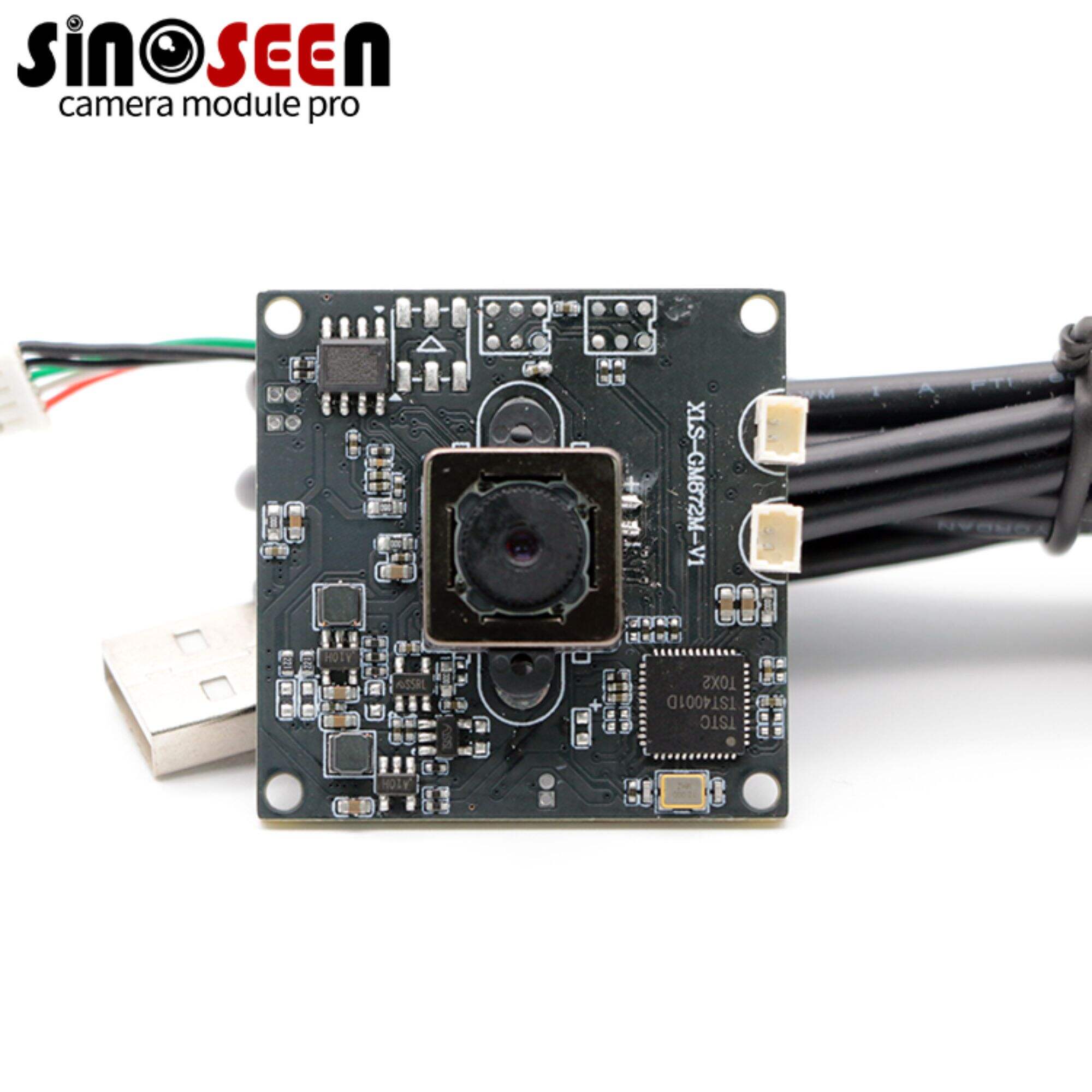Pemahaman Kabel USB Kamera: Panduan 7 Jenis Utama
Apakah Anda bertanya-tanya mana kabel USB kamera yang tepat untuk peralatan Anda? Memilih koneksi USB untuk kamera yang benar dapat secara signifikan memengaruhi alur kerja Anda, memengaruhi segalanya mulai dari kecepatan transfer data hingga efisiensi pengisian daya. Dengan begitu banyaknya pilihan yang tersedia, mudah merasa kewalahan.
Sebagai ahli dalam teknologi kamera, saya memahami kompleksitas koneksi ini. Tujuan saya adalah menyederhanakan pencarian Anda, membantu menemukan yang terbaik kabel USB kamera untuk kebutuhan spesifik Anda.
Dalam panduan ini, kita akan menjelajahi 7 jenis kabel USB kamera yang berbeda , menganalisis masing-masing jenisnya untuk membantu Anda memilih USB untuk kamera setups. Mari kita mulai!
Grafik Perbandingan Cepat
Memilih yang tepat kabel USB kamera dapat sangat memengaruhi kinerja, kompatibilitas, dan kenyamanan. Setiap jenis kabel memiliki karakteristik unik yang membuatnya cocok untuk perangkat dan penggunaan tertentu. Berikut perbandingan singkat untuk membantu Anda memahami bagaimana kabel USB kamera berbeda:
1. USB-A ke Micro-USB: Kabel USB Kamera Ringkas
Kabel USB-A ke Micro-USB umum digunakan untuk menghubungkan perangkat-perangkat kecil, termasuk kamera digital ringkas, action camera, dan beberapa DSLR. Kabel jenis ini kabel USB kamera sangat ideal untuk transfer data dan memberi daya pada perangkat yang tidak membutuhkan bandwidth besar. Ini menjadi pilihan utama bagi banyak kamera portabel berkat kompatibilitas luas dan kemudahan penggunaannya.
-
Spesifikasi
-
Tipe USB: USB-A (standar) ke Micro-USB
-
Kecepatan Transfer Data: Hingga 480 Mbps (USB 2.0)
-
Sumber Daya: 5V, hingga 2A
-
Jenis konektor: Standard-A ke Micro-B
-
-
Pro dan kontra
-
Pro:
-
Luas kompatibel: Kompatibel dengan banyak model kamera lama, menawarkan fleksibilitas di berbagai perangkat. Ini sangat berguna bagi bisnis dengan inventaris campuran yang mencakup model-model lama.
-
Terjangkau: Umumnya berbiaya rendah, menjadikannya pilihan ekonomis untuk pesanan dalam jumlah besar atau kebutuhan penggantian.
-
Ukuran kompak: Konektor Micro-USB berukuran kecil, sehingga nyaman untuk pengaturan kamera portabel. Sifatnya yang ringan juga membuatnya ideal untuk fotografi luar ruangan dan saat bepergian.
-
-
Kontra:
-
Kecepatan Terbatas: Dengan kecepatan maksimum USB 2.0, dapat memperlambat transfer file beresolusi tinggi. Hal ini dapat memengaruhi efisiensi alur kerja di lingkungan yang mengandalkan kecepatan data lebih tinggi.
-
Kurang Tahan Lama: Konektor Micro-USB cenderung lebih cepat aus dibandingkan jenis USB terbaru. Hal ini dapat menyebabkan penggantian yang sering dan berpotensi meningkatkan biaya pemeliharaan.
-
Tidak Dapat Dibalik: Micro-USB membutuhkan penjajaran yang hati-hati agar dapat terhubung dengan benar, yang bisa kurang nyaman. Desain yang tidak dapat dibalik menambah waktu dan bisa menjengkelkan dalam situasi penggunaan intensif.
-
-
2. USB-A ke Mini-USB: USB yang Andal untuk Peralatan Kamera Lama
The Kabel USB-A ke Mini-USB menjadi pilihan umum untuk kamera DSLR kelas menengah, menawarkan kinerja yang andal untuk perangkat lama. Kabel ini mendukung kecepatan transfer data yang baik dan sering kali lebih tahan lama dibandingkan Micro-USB di berbagai kondisi. Sangat cocok untuk instalasi yang sudah mapan, Anda akan sering menemukan tipe ini USB untuk kamera digunakan bersama dengan peralatan fotografi profesional dari generasi sebelumnya.
-
Spesifikasi
-
Tipe USB: USB-A (standar) ke Mini-USB
-
Kecepatan Transfer Data: Hingga 480 Mbps (USB 2.0)
-
Sumber Daya: 5V, hingga 1,8A
-
Jenis konektor: Standard-A ke Mini-B
-
-
Pro dan kontra
-
Pro:
-
Konektor yang Kokoh: Konektor Mini-USB sering kali lebih tahan lama dibandingkan Micro-USB, yang bermanfaat dalam lingkungan profesional. Ketahanan ini mengurangi kebutuhan penggantian berkala.
-
Transfer Data yang Andal: Menyediakan kecepatan stabil untuk mentransfer gambar dan video, menjadikannya cocok untuk ukuran file menengah. Konsistensi dalam transfer data mendukung proses kerja yang mulus.
-
Kompatibel dengan Perangkat Lama: Mini-USB kompatibel dengan berbagai perangkat DSLR dan audio lawas, menjadikannya pilihan praktis untuk instalasi lama. Bisnis dengan inventaris lama tetap dapat menggunakan peralatan yang ada tanpa masalah kompatibilitas.
-
-
Kontra:
-
Kecepatan Lebih Lambat: Hanya terbatas pada kecepatan USB 2.0, yang mungkin tidak mendukung transfer data besar secara efisien. Keterbatasan ini bisa memengaruhi efisiensi di lingkungan dengan volume data tinggi.
-
Tidak Tahan Masa Depan: Seiring perkembangan teknologi, semakin sedikit perangkat yang mendukung Mini-USB, sehingga membatasi umurnya. Bisnis perlu mempertimbangkan adaptabilitas jangka panjang jika mengandalkan Mini-USB.
-
koneksi 1-Arah: Konektor tidak dapat dibalik, sehingga membutuhkan penyesuaian yang hati-hati setiap kali melakukan koneksi. Hal ini dapat sedikit memperlambat alur kerja, terutama dalam lingkungan yang sifatnya dinamis.
-
-
3. USB-C ke USB-C: Kabel USB Kamera yang Siap untuk Masa Depan
Kabel USB-C ke USB-C semakin populer di kamera modern, terutama model kelas atas dan kamera mirrorless. Ini kabel USB kamera mendukung transfer data yang sangat cepat, memungkinkan berbagi file secara efisien serta pengisian daya berkecepatan tinggi. Kabel ini serbaguna dan tahan masa depan, menjadikannya investasi yang tepat bagi bisnis yang tengah meningkatkan perangkat kameranya.
-
Spesifikasi
-
Tipe USB: USB-C ke USB-C
-
Kecepatan Transfer Data: Hingga 10 Gbps (USB 3.1, umum disebut juga sebagai USB 3.2 Gen 2x1)
-
Sumber Daya: Hingga 100W (dengan Power Delivery)
-
Jenis konektor: USB-C yang dapat dibalik
-
-
Pro dan kontra
-
Pro:
-
Transfer Data Berkecepatan Tinggi: USB-C ke USB-C menyediakan kecepatan hingga 10 Gbps, ideal untuk transfer file besar. Kecepatan ini dapat meningkatkan produktivitas secara signifikan dalam lingkungan yang sibuk.
-
Kemampuan Pengisian Daya yang Kuat: Dapat mendukung hingga 100W dengan Power Delivery, memungkinkan pengisian daya cepat untuk kamera dan perangkat lainnya. Hal ini membantu mengurangi waktu tidak produktif selama sesi pemotretan yang berkepanjangan.
-
Kompatibilitas yang Tahan Masa Depan: Seiring dengan USB-C yang menjadi standar industri, ini USB untuk kamera kompatibel dengan perangkat-perangkat baru, memberikan daya guna jangka panjang. Bisnis dapat berinvestasi pada USB-C dengan keyakinan akan kompatibilitas di masa depan.
-
-
Kontra:
-
Biaya yang lebih tinggi: Kabel USB-C ke USB-C umumnya lebih mahal dibandingkan jenis lama, yang bisa meningkatkan biaya awal. Pembelian dalam jumlah besar mungkin membutuhkan investasi awal yang lebih besar.
-
Opsi Jangkauan Lebih Pendek: Banyak kabel Kabel USB-C ke USB-C berkecepatan tinggi memiliki panjang yang lebih pendek, yang mungkin membatasi fleksibilitas dalam pengaturan studio. Untuk ruang yang lebih besar, mungkin diperlukan kabel tambahan atau alternatif lainnya.
-
-

4. USB-C ke USB-A: Menghubungkan Kamera Lama dan Baru
The Kabel USB-C ke USB-A merupakan pilihan serbaguna untuk menghubungkan kamera baru dengan port USB-C ke komputer atau pengisi daya lama yang memiliki port USB-A. Misalnya, kabel ini memungkinkan kecepatan transfer data yang memadai dan kompatibel secara luas di berbagai perangkat. Kabel ini kabel USB kamera jenis ini ideal untuk instalasi yang menggunakan peralatan modern dan lawas sekaligus.
-
Spesifikasi
-
Tipe USB: USB-C ke USB-A
-
Kecepatan Transfer Data: Hingga 5 Gbps (USB 3.0, umum disebut juga USB 3.2 Gen 1x1)
-
Sumber Daya: Hingga 15W
-
Jenis konektor: USB-C dapat dibolak-balik, USB-A tidak dapat dibolak-balik
-
-
Pro dan kontra
-
Pro:
-
Kompatibilitas luas: Kabel ini menghubungkan perangkat USB-C baru dengan port USB-A lama, menutupi kesenjangan pada instalasi campuran. Ini merupakan solusi praktis untuk sistem yang terdiri dari perangkat berbagai generasi.
-
Opsi Terjangkau: Kabel USB-C ke USB-A sering kali lebih murah dibandingkan kabel USB-C ke USB-C murni, menjadikannya pilihan ekonomis. Kabel ini menawarkan fleksibilitas tanpa harga yang tinggi, cocok untuk pembelian dalam jumlah besar.
-
Mudah Ditemukan: Ini kabel USB kamera tersedia secara luas di sebagian besar toko elektronik, sehingga mempermudah kebutuhan penggantian atau ekspansi.
-
-
Kontra:
-
Pengiriman Daya Terbatas: Dengan daya 15W, kabel ini tidak cocok untuk kebutuhan pengisian daya cepat, yang dapat memperpanjang waktu henti. Keterbatasan ini terasa jelas dalam lingkungan dengan penggunaan intensif yang memerlukan pengisian cepat.
-
Kompatibilitas Satu Arah: Hanya berfungsi dari perangkat USB-C ke port USB-A, membatasi fleksibilitas untuk konfigurasi lainnya. Pengguna mungkin memerlukan adaptor tambahan untuk kompatibilitas yang lebih luas.
-
Tidak Ideal untuk Transfer File Besar: Meskipun mendukung kecepatan USB 3.0, performanya mungkin kurang optimal untuk transfer file sangat besar dibandingkan Kabel USB-C ke USB-C . Hal ini dapat memperlambat alur kerja yang menangani media resolusi tinggi.
-
-
5. USB 3.0 Micro-B: Kabel USB untuk Kamera Beresolusi Tinggi
The Kabel USB 3.0 Micro-B dirancang untuk perangkat yang membutuhkan kecepatan transfer data lebih tinggi, umum digunakan pada hard drive eksternal dan beberapa model kamera. Konektor dua bagian yang unik memungkinkannya mengirimkan data lebih cepat dibandingkan Micro-USB , menjadikannya ideal untuk file beresolusi tinggi. Jenis ini USB untuk kamera sering ditemukan dalam pengaturan di mana kecepatan dan efisiensi sangat penting.
-
Spesifikasi
-
Tipe USB: USB 3.0 Micro-B
-
Kecepatan Transfer Data: Hingga 5 Gbps
-
Sumber Daya: Hingga 900mA
-
Jenis konektor: Konektor ganda USB 3.0 Micro-B
-
-
Pro dan kontra
-
Pro:
-
Kecepatan Transfer Data Tinggi: Standar USB 3.0 memungkinkan transfer data yang cepat, mendukung hingga 5 Gbps. Hal ini membuatnya cocok untuk file besar, mengurangi waktu tunggu selama proses transfer.
-
Konektor Dua Bagian untuk Stabilitas: Konektor dua bagian yang unik menambah stabilitas, memberikan sambungan yang lebih aman dibandingkan Micro-USB biasa. Desain ini membantu menghindari gangguan koneksi selama transfer.
-
Pengiriman Daya yang Lebih Baik: Dengan daya hingga 900mA, ini kabel USB kamera menyediakan pasokan daya yang moderat, ideal untuk kamera yang membutuhkan sedikit lebih dari Micro-USB standar. Kemampuan daya ini mendukung penggunaan lebih lama antara satu kali pengisian.
-
-
Kontra:
-
Kompatibilitas Terbatas: Tidak seumum kompatibelnya dengan Micro-USB atau USB-C standar, yang bisa mengharuskan penggunaan adaptor. Hal ini dapat meningkatkan kompleksitas pengaturan bagi beberapa pengguna.
-
Konektor Lebih Besar: Konektor dua bagian ini lebih besar dibandingkan Micro-USB biasa, yang mungkin tidak cocok untuk pengaturan kecil. Ini bisa menambah ukuran ekstra dalam konfigurasi portabel.
-
pemasangan Satu Arah: Konektornya tidak dapat diputar, sehingga memerlukan penjajaran yang benar saat pemasangan. Hal ini bisa sedikit merepotkan di lingkungan dinamis di mana waktu sangat penting.
-
-
6. USB-A ke USB-B (Standar): USB yang Tangguh untuk Periferal Kamera
Kabel USB-A ke USB-B biasanya digunakan dengan perangkat yang lebih besar seperti printer dan beberapa kamera dengan port data khusus. Dikenal karena konstruksinya yang kokoh, kabel ini kabel USB kamera andal untuk perangkat yang membutuhkan koneksi stabil. Meskipun kurang umum untuk kamera modern, kabel ini masih digunakan pada beberapa peralatan profesional.
-
Spesifikasi
-
Tipe USB: USB-A ke USB-B
-
Kecepatan Transfer Data: Hingga 480 Mbps (USB 2.0)
-
Sumber Daya: Hingga 500mA
-
Jenis konektor: USB-A ke USB-B standar
-
-
Pro dan kontra
-
Pro:
-
Desain Konektor Tahan Lama: Ujung USB-B dirancang untuk tahan terhadap penggunaan berulang, sehingga membantu di lingkungan dengan aktivitas tinggi. Ketahanan ini membuatnya ideal untuk peralatan yang tetap terhubung dalam jangka waktu lama.
-
Koneksi Stabil: Dikenal memberikan transfer data yang stabil tanpa putus-putus, cocok untuk lingkungan profesional di mana keandalan sangat penting. Ini berguna dalam situasi di mana gangguan dapat mengganggu produktivitas.
-
Tersedia Secara Luas: Kabel USB-A ke USB-B mudah ditemukan dan umumnya terjangkau. Hal ini membuat penggantian menjadi sederhana dan mudah diakses, bahkan untuk pembelian dalam jumlah besar.
-
-
Kontra:
-
Kecepatan Data Terbatas: Dengan kecepatan maksimum USB 2.0 (480 Mbps), kecepatannya jauh lebih lambat dibandingkan opsi USB 3.0 (5 Gbps). Hal ini dapat memengaruhi efisiensi saat mentransfer file besar.
-
Kurang Versatile untuk Kamera Modern: Kamera modern biasanya menggunakan USB-C atau Micro-USB, sehingga penggunaan USB-B terbatas pada model lama. Hal ini dapat membatasi penerapannya dalam konfigurasi campuran dengan perangkat baru.
-
Konektor Lebih Besar: Konektor USB-B yang lebih besar memakan banyak ruang, mungkin tidak cocok untuk instalasi kompak atau portabel. Hal ini dapat mengurangi fleksibilitas di ruang kerja sempit.
-
-

7. Lightning ke USB: Kabel USB Kamera Apple
The Kabel Lightning ke USB dirancang untuk perangkat Apple, sering digunakan oleh fotografer yang menghubungkan iPhone atau iPad mereka ke kamera atau komputer untuk transfer data cepat. Kabel ini memungkinkan akses mudah ke file gambar serta pengisian daya langsung dari port USB yang kompatibel. Ini USB untuk kamera menyediakan koneksi yang andal untuk alur kerja yang mencakup pengeditan atau penyimpanan secara nirkabel.
-
Spesifikasi
-
Tipe USB: USB-A atau USB-C ke Lightning
-
Kecepatan Transfer Data: Hingga 480 Mbps
-
Sumber Daya: Hingga 2,4A
-
Jenis konektor: Lightning (dapat dibolak-balik)
-
-
Pro dan kontra
-
Pro:
-
Integrasi dengan Perangkat Apple: Konektor Lightning sepenuhnya kompatibel dengan perangkat Apple, menyederhanakan transfer data. Ini berguna untuk alur kerja yang banyak menggunakan perangkat Apple di mana akses cepat ke file diperlukan.
-
Dua fungsi: Ini mendukung pengisian daya dan transfer data sekaligus, memberikan fleksibilitas dalam berbagai pengaturan. Kemampuan ganda ini menjadikannya efisien untuk pengambilan gambar secara nirkabel atau pekerjaan lapangan.
-
Konektor Ringkas dan Dapat Dibalik: Konektor Lightning kecil dan dapat dibalik, sehingga mudah dipasang tanpa harus memperhatikan posisi. Fitur yang ramah pengguna ini sangat praktis dalam lingkungan yang serba cepat.
-
-
Kontra:
-
Batasan Perangkat Apple: Dirancang khusus untuk perangkat Apple, sehingga membatasi penggunaannya dengan peralatan non-Apple. Untuk alur kerja non-Apple, jenis konektor yang berbeda akan diperlukan.
-
Kecepatan Transfer Data Sedang: Dengan kecepatan maksimal 480 Mbps, kecepatannya lebih lambat dibanding opsi USB 3.0 lainnya. Hal ini dapat memengaruhi pengguna yang membutuhkan transfer berkecepatan tinggi untuk file besar.
-
Biaya yang lebih tinggi: Kabel Lightning bisa lebih mahal dibandingkan kabel kabel USB kamera , yang dapat meningkatkan biaya dalam pesanan besar.
-
-
Mencari Solusi Kamera USB yang Fleksibel?
Jika Anda telah mencari sebuah USB untuk kamera solusi untuk aplikasi kompak atau khusus tetapi belum menemukan yang tepat, pertimbangkan Modul Kamera USB. Berbeda dengan webcam tradisional, Modul Kamera USB menyediakan kustomisasi dan fleksibilitas, sehingga mudah diintegrasikan ke berbagai konfigurasi serta memenuhi persyaratan teknis tertentu untuk berbagai keperluan.
Coba Modul Kamera Mini Ukuran Mikro Sinoseen 2.0MP Fokus Tetap OV2719. Modul ini menawarkan resolusi 2.0MP dengan fokus tetap, memberikan visual yang jernih dalam ukuran kompak yang ideal untuk instalasi dengan keterbatasan ruang. Bersama dengan kinerja berkualitas tinggi, modul ini dirancang untuk integrasi yang mudah dan menyediakan dokumentasi, menjadikannya pilihan yang sesuai untuk proyek yang membutuhkan ketepatan.
Jelajahi bagaimana modul kamera khusus dapat selaras dengan kebutuhan proyek Anda.
Kesimpulan
Mengeksplorasi berbagai jenis kabel kamera USB merupakan hal penting untuk menemukan koneksi yang tepat bagi perangkat Anda. Setiap jenis membawa keunggulan unik, mulai dari kecepatan transfer data yang tinggi hingga kompatibilitas yang luas, sehingga memudahkan terciptanya pengaturan yang efisien dan andal. Memahami opsi-opsi ini membantu Anda membuat keputusan yang tepat sesuai kebutuhan peralatan.
Kami berharap panduan ini memberikan gambaran lebih dekat mengenai berbagai kabel USB untuk kamera yang tersedia. Kami memahami bahwa menunggu penawaran bisa sangat menjengkelkan, oleh karena itu Sinoseen menawarkan penawaran pada hari yang sama agar proyek Anda tetap berjalan tanpa hambatan. Dengan pengalaman 10 tahun dalam bidang kustomisasi, kami siap mendukung kebutuhan modul kamera Anda— hubungi Kami hari ini dan rasakan pelayanan cepat kami.
Jelajahi konten menarik lainnya
Jika Anda mencari lebih banyak pilihan, jelajahi seluruh koleksi produk kami. Kami telah memilih beberapa opsi terbaik untuk Anda:
Belum juga menemukan yang Anda cari? Jangan ragu untuk hubungi Kami . Kami siap membantu Anda sepanjang waktu.

 EN
EN
 AR
AR
 DA
DA
 NL
NL
 FI
FI
 FR
FR
 DE
DE
 EL
EL
 HI
HI
 IT
IT
 JA
JA
 KO
KO
 NO
NO
 PL
PL
 PT
PT
 RO
RO
 RU
RU
 ES
ES
 SV
SV
 TL
TL
 IW
IW
 ID
ID
 SR
SR
 VI
VI
 HU
HU
 TH
TH
 TR
TR
 FA
FA
 MS
MS
 IS
IS
 AZ
AZ
 UR
UR
 BN
BN
 HA
HA
 LO
LO
 MR
MR
 MN
MN
 PA
PA
 MY
MY
 SD
SD