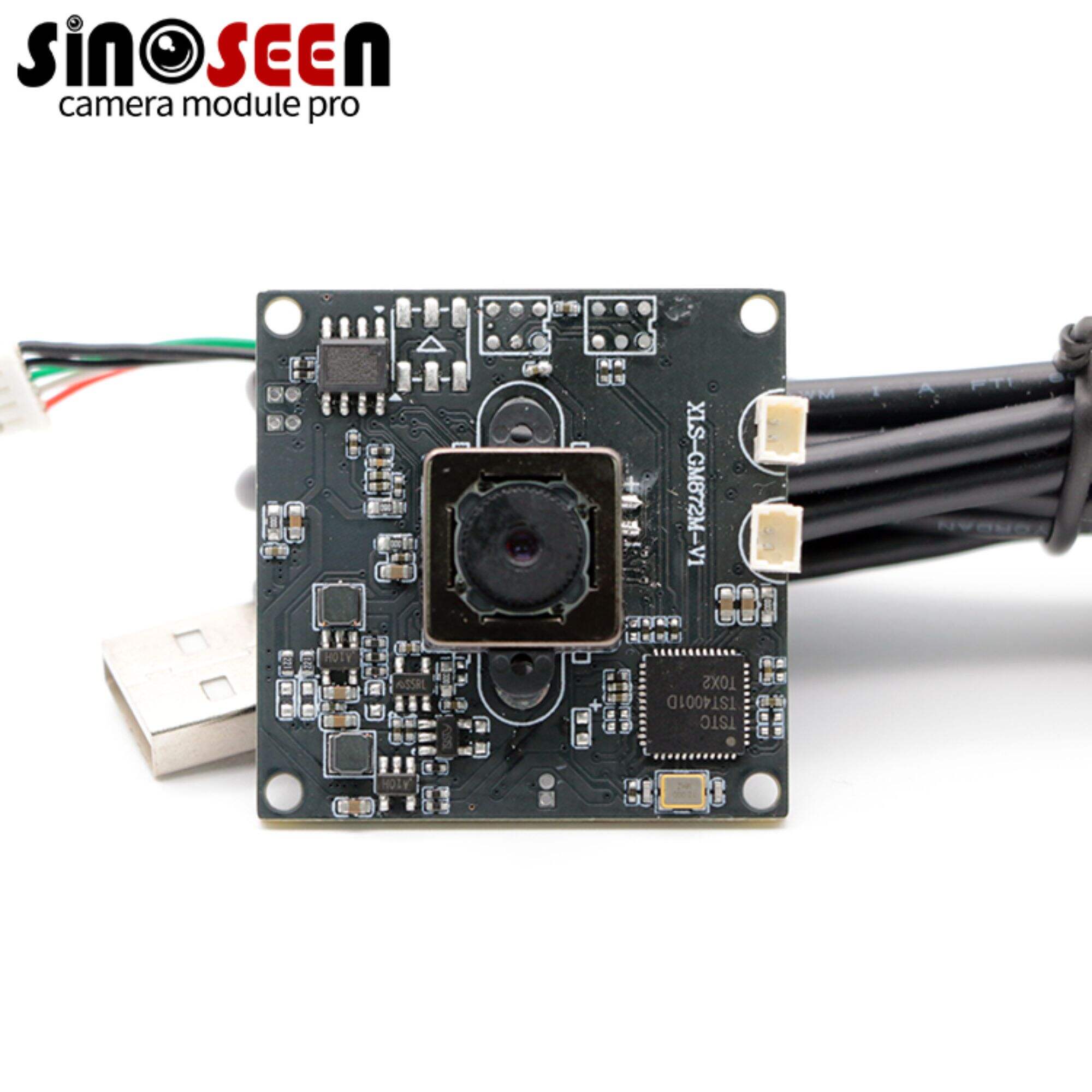How to Choose the Best USB Camera Module for Your Streaming Needs?
Resolution and Frame Rate Essentials for Smooth Streaming
Choosing Between 1080P, 4K, and Beyond
When deciding between 1080P (Full HD) and 4K (Ultra HD) for streaming, the choice hinges largely on application quality needs and technical feasibility. 1080P offers good quality suitable for most applications and is widely compatible across devices, making it a popular choice for general use. In contrast, 4K delivers enhanced details, setting a higher standard for content creators aiming for superior video quality. However, 4K content requires a higher bitrate, demanding more bandwidth, which directly influences streaming quality and the viewer's experience. Not all USB camera modules support 4K, so it is essential to carefully evaluate your camera specifications to ensure compatibility with the desired resolution. Understanding these nuances can help in selecting the correct USB camera module for your specific needs.
Why 30FPS vs. 60FPS Matters for Live Content
Frame rates play a crucial role in determining the quality of video production. While 30FPS is standard for many videos, opting for 60FPS can significantly enhance the motion smoothness, especially for fast-paced content like gaming and sports. Higher frame rates offer more fluid motion, improving viewer immersion and increasing engagement, albeit at the cost of more processing power and bandwidth. Studies have shown that higher frame rates substantially enhance viewer experience, with statistics indicating a preference among viewers for smoother video playback. As the demand for high-quality live streaming grows, understanding the benefits of different frame rate setups is pivotal for maximizing content appeal and performance efficiency.
Plug-and-Play Compatibility and UVC Compliance
Ensuring Cross-Platform OS Support
UVC compliance is crucial for ensuring USB camera modules function across multiple operating systems, such as Windows, macOS, and Linux, without the need for additional drivers. This universality is particularly important for sectors relying heavily on video conferencing and live streaming, as seamless connectivity across different systems can enhance productivity and efficiency. Expert opinions, like those from systems engineers and IT professionals, often underscore the importance of UVC compatibility to streamline operations in diverse fields, enabling content creators and professionals to focus more on their work rather than technical setups.
Benefits of USB Video Class (UVC) Standards
The USB Video Class (UVC) standards simplify hardware integration for USB camera modules by defining a universal specification that ensures easy setup and use. UVC standards promote consistency across devices, leading to a hassle-free installation and troubleshooting process, allowing users to quickly operationalize their camera systems. Statistics reflect a growing adoption of UVC-compliant devices in the market due to these benefits, highlighting their easy integration and compatibility as key factors driving this trend. For users in need of reliable, high-performance imaging solutions, UVC compliance represents a valuable standard to ensure seamless usability and interoperability across various platforms.
Low-Light Performance and Audio Integration
Evaluating Sensor Sensitivity (Lux Ratings)
Sensor sensitivity plays a critical role in the performance of USB camera modules, particularly in low-light environments. Lux ratings measure the sensitivity of a camera sensor to light, indicating its ability to function effectively under dim conditions. Higher Lux ratings mean that the camera can capture clearer images in settings with minimal lighting, which is essential for applications like live streaming, security surveillance, and nighttime video conferencing. Commonly, USB camera modules offer Lux ratings that vary substantially, ranging from a few lux to several thousand depending on the quality of the sensor used. Recent advancements in sensor technology have been reported in manufacturing studies, showing significant improvements in processing capabilities, allowing for better image capture in lower light scenarios. This underscores the importance of choosing cameras with appropriate Lux ratings based on specific usage requirements.
Built-In Microphones vs. External Audio Solutions
When discussing audio integration with USB camera modules, the choice between built-in microphones and external audio solutions often arises. Built-in microphones offer remarkable convenience, making setup quicker and easier, but they typically lack the superior sound quality and wider capture range provided by external microphones. For casual vlogs or day-to-day video communications, built-in microphones may suffice, but for professional broadcasts where audio clarity is paramount, opting for external audio solutions like stand-alone microphones is recommended. Industry experts often suggest that creators and broadcasters invest in external audio equipment to ensure that sound quality matches the high visual standards typically demanded in these media-rich environments. Selecting the right audio setup is crucial to delivering a comprehensive multimedia experience, and recommendations often revolve around considering the specific context where the USB module is utilized.
Connectivity and Physical Setup Considerations
USB Cable Lengths for Flexible Placement
The length of a USB cable plays a significant role in determining the flexibility and stability of USB camera module placements. While longer cables provide more creative freedom to position cameras in diverse setups, they can sometimes compromise signal stability and quality. Industry standards generally suggest keeping cable lengths within prescribed limits to maintain optimal data transfer and power requirements. For USB 3.0 interfaces, it is recommended to use cables no longer than 3 meters to ensure a stable connection that delivers high-speed data transmission without disruptions. Users should be mindful of these guidelines to prevent common connectivity issues that may arise from using excessively long cables for their camera modules.
Mounting Options: Tripods, Clamps, and Desk Integration
Mounting solutions like tripods, clamps, and desk mounts offer different advantages depending on user preferences and specific needs. Tripods provide excellent stability and ensure consistent camera angles during video shoots, whereas clamps enable flexible positioning, especially in space-constrained areas. Desk mounts are ideal for fixed setups where stability is critical for prolonged usage, such as in professional video conferencing or broadcasting. Stability plays a vital role in video content creation, affecting both the quality and professionalism of the output. Experts advise securing cameras properly with appropriate mounts, especially during live streaming and production, to maintain optimal camera positioning and angles for capturing detailed and high-quality visuals.

Software Compatibility and Streaming Workflows
Optimizing for OBS, Zoom, and Twitch
Optimizing USB camera modules for software like OBS, Zoom, and Twitch is a key consideration for ensuring high-quality streaming. Each platform has specific settings to enhance performance. For OBS, configuring optimal resolution and frame rates synchronized with the camera can dramatically improve video quality. Zoom provides user-friendly features for easy adjustment of camera settings to optimize video meetings' sharpness and clarity. Twitch demands reliable settings to maintain uninterrupted live streaming, highlighting the importance of syncing camera refresh rates with platform requirements. User experience data underscore the importance of this optimization; a study reflecting user metrics indicates that cameras configured specifically for these platforms can drastically reduce latency and enhance visual quality, providing creators with a seamless streaming experience.
Custom Controls: Exposure, White Balance, and Zoom
Customizing camera controls such as exposure, white balance, and zoom is crucial for content creators aiming to produce professional video content. These controls allow the tweaking of camera settings, granting creators the ability to adapt their USB camera modules to varying lighting conditions and production environments. Adjusting exposure and white balance can help balance the lighting, offering clearer and more vibrant visuals. Effective zoom settings enable capturing the focal subject accurately, adding depth to video presentations. According to surveys conducted amongst content creators, those who leveraged custom controls reported a significant improvement in video production quality, verifying that such adjustments are indispensable for optimizing output tailored to specific creation conditions.
Future-Proofing Your USB Camera Investment
HDR Support and Adaptive Focus Technologies
Ensuring that your USB camera investment remains relevant in the future hinges greatly on HDR support and adaptive focus technologies. HDR (High Dynamic Range) is a technology that significantly enhances video quality by expanding the range of color and contrast, offering more vibrant and lifelike imagery. This technology allows content creators to produce visuals that captivate viewers, leading to increased viewer engagement. In dynamic streaming environments, adaptive focus technologies play a critical role by adjusting the camera's focus seamlessly as conditions change. This feature ensures that content remains sharp and clear regardless of movement or change in lighting. Studies have shown that HDR content can lead to a noticeable improvement in viewer engagement because of its superior visual quality, which keeps audiences hooked longer.
Modular Upgrades: Swappable Lenses and Accessories
The concept of modular upgrades, particularly swappable lenses and accessories, is transformative for content creators looking to keep up with evolving demands. This approach allows users to modify their camera equipment easily, ensuring it can adapt to different environments and tasks. For instance, interchangeable lenses enable users to switch between wide-angle shots and close-ups without needing a new camera. Current market offerings include a variety of lenses that cater to specific needs, offering versatility and precision in image capture. Studies indicate a rising trend towards these adaptable camera solutions, as they provide cost-effective ways to enhance video production without heavy investments in entirely new systems. By choosing USB cameras with modular capabilities, creators can confidently expand their equipment as technology advances, maintaining their setup's efficacy and relevancy.
FAQ
What are the key factors to consider when choosing between 1080P and 4K streaming?
When choosing between 1080P and 4K streaming, consider the application quality needs, technical feasibility, device compatibility, and bandwidth availability. 1080P is widely compatible and offers good quality for most uses, while 4K provides superior details but requires more bandwidth and compatible camera modules.
How do different frame rates affect live streaming content?
Frame rates such as 30FPS and 60FPS determine the smoothness of motion in video content. 60FPS provides more fluid motion, enhancing viewer immersion and engagement, particularly for fast-paced content like gaming and sports, but it consumes more processing power and bandwidth.
Why is UVC compliance important for USB camera modules?
UVC compliance ensures USB camera modules can operate across multiple operating systems without additional drivers, providing seamless connectivity and enhancing productivity, especially in video conferencing and live streaming scenarios.
What role do Lux ratings play in low-light camera performance?
Lux ratings measure a camera sensor's sensitivity to light, indicating its effectiveness in low-light conditions. Cameras with higher Lux ratings can capture clearer images in dim environments, which is crucial for applications such as security surveillance and nighttime video conferencing.
How can mounting solutions impact the quality of video content?
Mounting solutions like tripods, clamps, and desk mounts provide stability and flexibility in camera placement, which affects video quality and professionalism. Properly secured cameras with suitable mounts ensure consistent angles and high-quality visuals during recording.
What are the advantages of custom camera controls in video production?
Custom camera controls like exposure, white balance, and zoom allow content creators to adapt their cameras to different lighting conditions and environments, leading to clearer, more vibrant visuals and improved production quality.

 EN
EN
 AR
AR
 DA
DA
 NL
NL
 FI
FI
 FR
FR
 DE
DE
 EL
EL
 HI
HI
 IT
IT
 JA
JA
 KO
KO
 NO
NO
 PL
PL
 PT
PT
 RO
RO
 RU
RU
 ES
ES
 SV
SV
 TL
TL
 IW
IW
 ID
ID
 SR
SR
 VI
VI
 HU
HU
 TH
TH
 TR
TR
 FA
FA
 MS
MS
 IS
IS
 AZ
AZ
 UR
UR
 BN
BN
 HA
HA
 LO
LO
 MR
MR
 MN
MN
 PA
PA
 MY
MY
 SD
SD